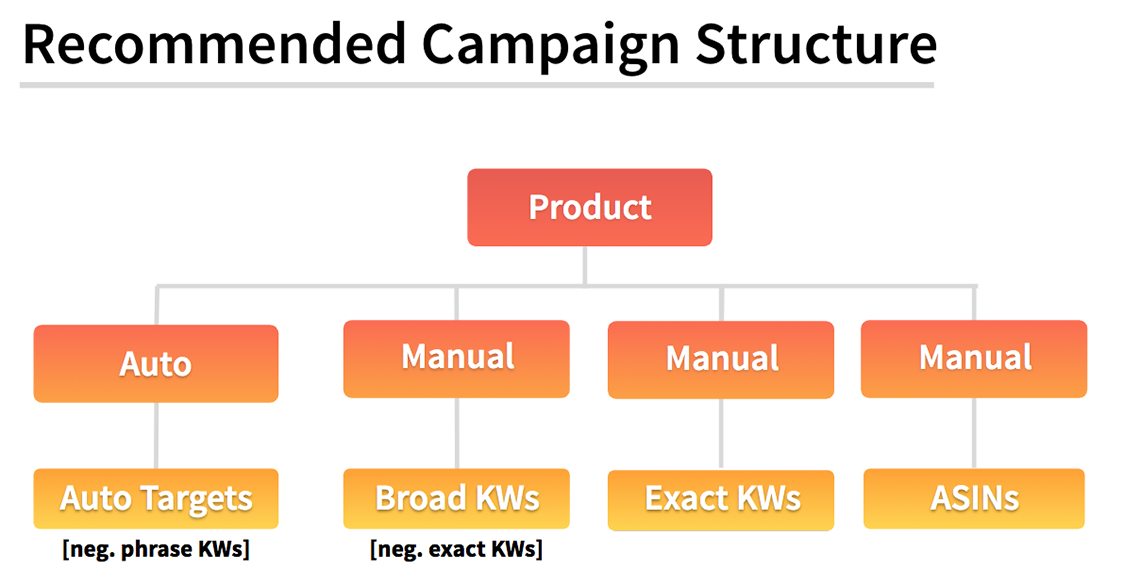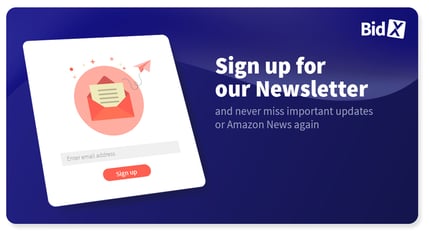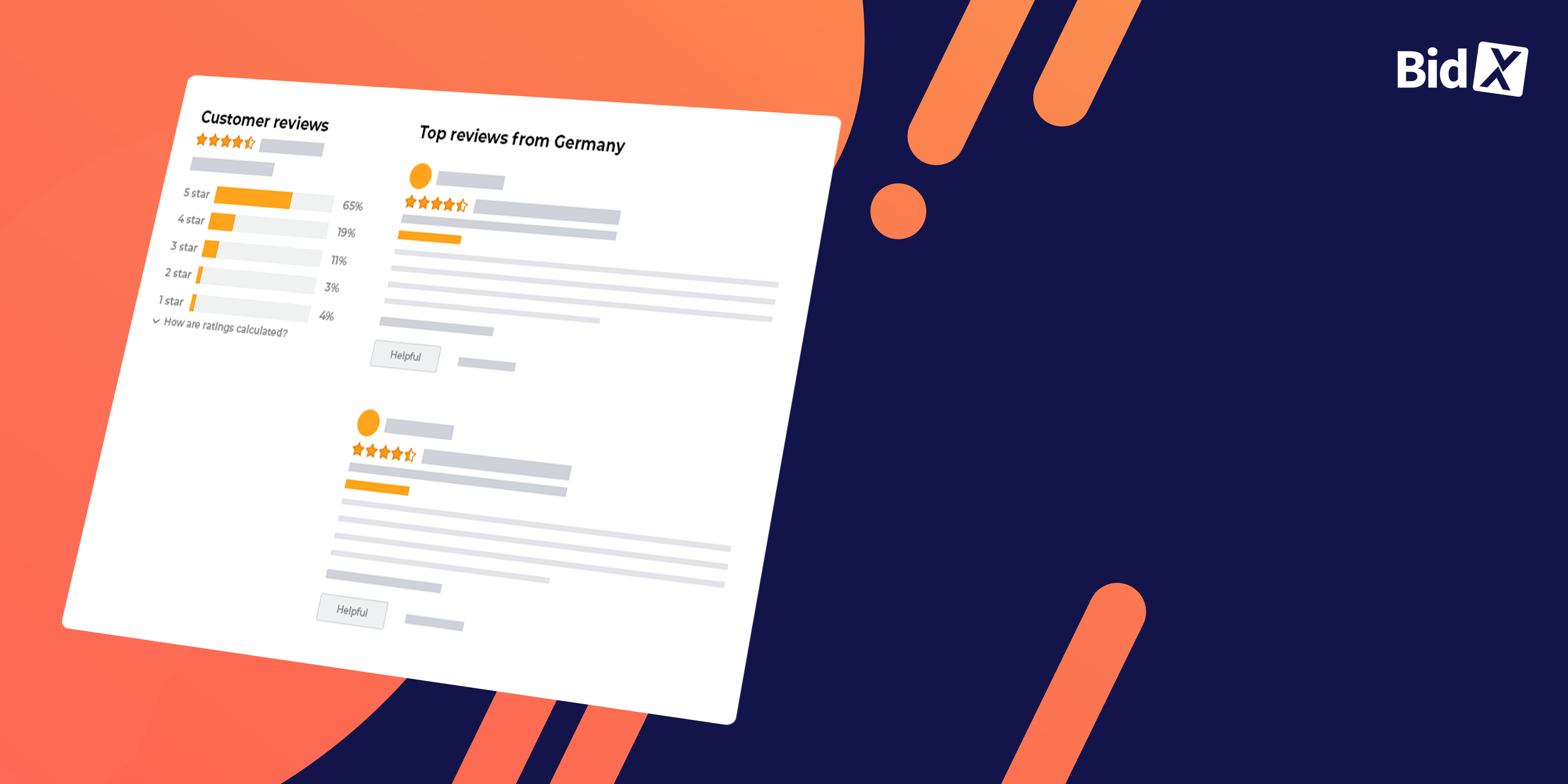How to structure your Amazon PPC Campaigns effectively
In this post we want to share our strategy on how to set up corresponding Amazon PPC campaigns and how to manage the keywords and negative keywords afterwards. You should make sure to have optimized your listing and did a wide keyword research before starting with the PPC. The PPC management is one of the last but recurring steps within your ecommerce business.
Find the right balance
The goal is to find a structure that is easy to set up but also easy to manage in future. You have to find the balance between quality through precision data and evaluation speed. We recommend this setup if your PPC sales for a product are at least 30 per month. What works best for us is the set up of four campaigns per product: one AUTO campaign and three MANUAL campaigns.
Why you should use three MANUAL campaigns
Advertisers can choose whether they want to create a separate campaign for each ad group or combine several ad groups in one campaign. The goal is to find a structure that is both easy to set up and easy to manage in the future.
We recommend that you create a campaign for each ad group. This means that four campaigns are created per product: one automated and three manual campaigns. The third manual campaign should contain only ASINs of competing products. So your product will be displayed on their product detail pages. Amazon introduced this possibility at the beginning of 2019.
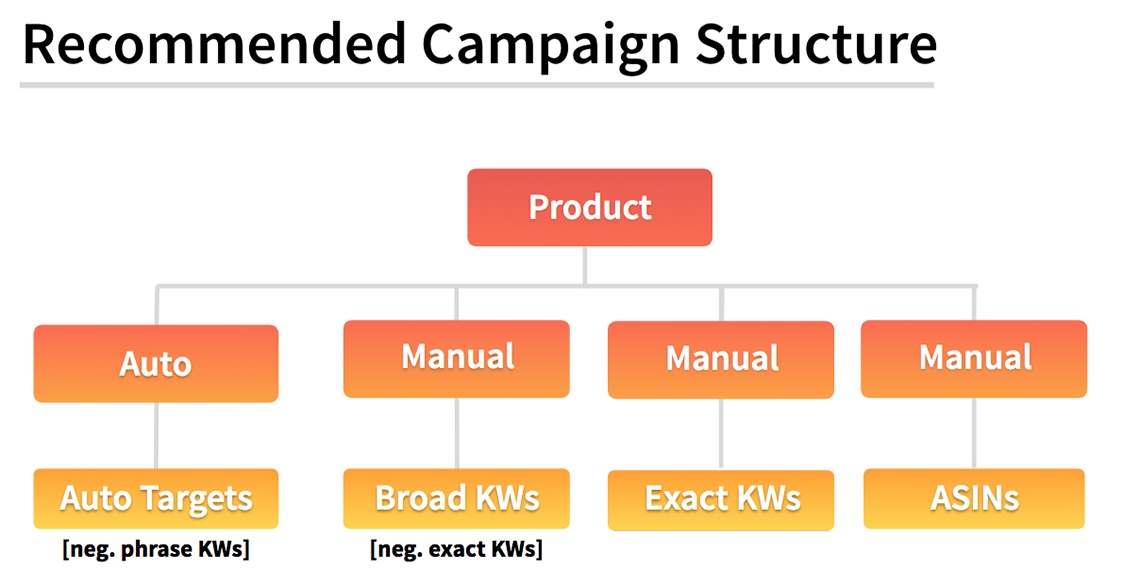
The advantage of these three manual campaigns is that the budget can be controlled. Because the budget can only be controlled at campaign level!
Therefore you should "separate" the Exact and Broad ad group from each other. Otherwise it is possible that Amazon uses up your daily budget within a few hours for high-bidding exact keywords and the broad keywords in the other ad group are no longer delivered. If a separate campaign is created for each ad group, each campaign can also have its own daily budget. In addition, the performance of the campaigns is easier to read.
How to set the default bid?
The amount of your start bids depend on your budget and the time you have. If you have the budget and you want fast results start with high bids. If you have time and a smaller budget you should start with low default bids e.g. in AUTO with USD 0.23, in broad USD 0.66 and in exact USD 0.87. Do not use USD 1.00 or USD 0.50 since those are the most common bids. Don’t use Bid+ since this influences your avg. CPC.
Why you should set negative keywords
Negative keywords generally prevent your ad from appearing after entering search terms. You should set negative keywords that do not match your products or perform poorly. Don't use the negative keywords too hastily, because in some cases a keyword can still be useful, even if it doesn't seem so at first (check how many clicks you should wait over here).
You should also make sure that you set the exact keywords in the Broad campaign as negative exact keywords and in the Auto campaign as negative phrase keywords. This allows you to precisely control your bid for a keyword and prevents double play-outs. Otherwise, the keywords from all ad groups would be played out simultaneously with bids that vary. This is counterproductive for the evaluation of the performance, since the ad delivery, to put it casually, takes place "at different campaigns" and the data is not summed up. So it takes longer until conclusions about the performance can be drawn.
Why should I add bad performing search terms to a manual campaign?
Even though your search term did not perform as you wanted it to perform your bid might be just too high. If your current CPC is USD 0,50 and you did not generate a sale after 20 clicks and your ACoS would be above your Break-Even ACoS you should change something. If you set the search term as negative you will not get any sale via this search term but imagine if you add it as an exact keyword with a bid that leads to a CPC of just USD 0,25. Now you can receive double the clicks where it is much more likely generating a sale by having the same cost as before.
How BidX can support you!
With BidX you can save valuable time by setting up Corresponding Ad Groups automatically for each SKU and Country. Based on a target value BidX manages bids, keywords and negative keywords for you. Once this is set up you should activate our SYNC feature which makes sure that all existing and new manual added keywords are set as negative in the corresponding manual ad groups. Soon we will enabling the aggregation of performance data between product groups. This brings the low cost of putting all variation for an ASIN in one ad group by still getting all insights which SKU performs the best. BidX makes sure to only adjust keywords based on validated data. Through Amazon’s Advertising API we automatically pull new performance data and it is possible to check the performance for each single keyword and search term in a specific date range to make sure you don’t waste any money. We check all your requirements daily and adjusts the bids for you until you hit your target CPC and ACoS. BidX is the world’s first tool which allows you to automatically adjust the bids and manage corresponding keywords for Sponsored Product Ads.